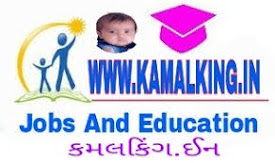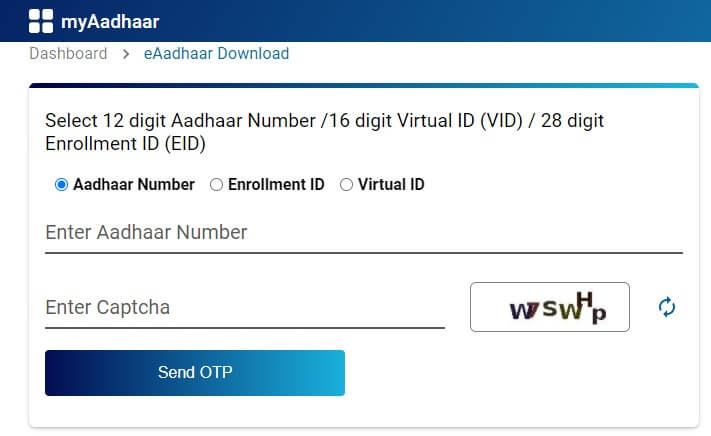- Home-icon
- શૈક્ષણિક સમાચાર (Educational News)
- _ઓનલાઈન શિક્ષણના વિડીયો (ONLINE EDUCATION VIDEOS)
- __ધોરણ 1 (ધોરણ ૧)
- __ધોરણ 2 (ધોરણ ૨)
- __ધોરણ 3 (ધોરણ ૩)
- __ધોરણ 4 (ધોરણ ૪)
- __ધોરણ 5 (ધોરણ ૫)
- __ધોરણ 6 (ધોરણ ૬)
- __ધોરણ 7 (ધોરણ ૭)
- __ધોરણ 8 (ધોરણ ૮)
- __ધોરણ 9 (ધોરણ ૯)
- __ધોરણ 10 (ધોરણ ૧૦)
- __ધોરણ 11 (ધોરણ ૧૧)
- __ધોરણ 12 (ધોરણ ૧૨)
- _Primary School (પ્રાથમિક શાળા સમાચાર)
- _Paripatra (ઉપયોગી પરીપત્રો)
- _Std 1 to 12 Text Books (ધોરણ ૧ થી ૧૨ના પાઠયપુસ્તકો)
- _LEARNING OUTCOMES (અધ્યયન નિષ્પતિઓ)
- _CCC EXAM MATERIALS (સીસીસી પરીક્ષા મટેરિયલ)
- નોકરી સમાચાર (JOBS NEWS)
- _Latest Jobs (નોકરીની હાલની જાહેરાતો)
- _MATERIALS (મટેરિયલ)
- _Call Letters/ Hall Tickets (કોલ લેટર /હોલ ટીકીટ)
- _ANSWER KEY (આન્સર કી)
- _Results (રીઝલ્ટ)
- HEALTH TIPS (આરોગ્ય હેલ્થ ટિપ્સ)
- LATEST ANDROID APPS (એન્ડ્રોઇડ એપ્લિકેશનનો ખજાનો)
- GOVERNMENT SCHEMES (સરકારી યોજનાઓ)
- ગુજરાતી વેબસાઈટ
Ticker
6/recent/ticker-posts
How To Download Edit Update Aadhar Card Online 2023
How To Edit Update Download Aadhar Card Online 2023
WELCOME TO WWW.KAMALKING.IN EDUCATIONAL AND LATEST JOBS UPDATES PORTAL SINCE 2012.mAadhaar-UIDAI’s official App for Aadhaar holders with an array of services
Update Aadhaar Online
Aadhaar Card is one of the most important identity documents in India. It contains unique identification details such as name, address, date of birth, and a 12-digit unique identification number. In recent times, it has become increasingly important to keep the Aadhaar Card updated with current information. Thankfully, it is now possible to update Aadhaar Card details online, which saves time and effort.
Here are the steps to update Aadhaar Card online:
Step 1: Visit the Aadhaar Self Service Update Portal
The first step to updating your Aadhaar Card online is to visit the Aadhaar Self Service Update Portal (SSUP). You can find the portal at https://uidai.gov.in/update-your-aadhaar-data.html. The website is user-friendly, and you will be guided through the process step-by-step.
Step 2: Enter Your Aadhaar Number
Once you are on the SSUP page, enter your Aadhaar Number and the text verification code. After entering the details, click on the “Send OTP” button. An OTP (One-Time Password) will be sent to your registered mobile number.
Step 3: Enter the OTP
After receiving the OTP, enter it in the space provided and click on the “Submit” button. The OTP is valid for 10 minutes, so be sure to enter it promptly.
 |
| UPDATE EDIT ADHARCARD ONLINE FREE |
Step 4: Choose the Fields You Want to Update
On the next page, select the fields you want to update. You can update your name, date of birth, gender, address, email ID, and mobile number. Choose the fields you want to update, and then click on the “Submit” button.
 |
| EDIT UPDATE ADHARCARD ONLINE FREE |
Step 5: Enter the Correct Information
On the next page, enter the correct information in the fields you have chosen to update. Be sure to double-check the information to avoid any errors. Once you have entered the information, click on the “Submit Update Request” button.
Step 6: Upload Supporting Documents
After submitting the update request, you will be required to upload supporting documents. The documents you need to upload will depend on the fields you have chosen to update. For example, if you are updating your address, you will need to upload a document such as a passport, bank statement, or utility bill that contains your current address. Once you have uploaded the documents, click on the “Submit” button.
Step 7: Confirmation
After submitting the update request and the supporting documents, you will receive a confirmation message. The message will include a URN (Update Request Number), which you can use to track the status of your update request.
In conclusion, updating your Aadhaar Card online is a quick and convenient process. By following the steps outlined above, you can easily update your Aadhaar Card details without having to visit a government office. It is important to keep your Aadhaar Card details up-to-date, and now you have the tools to do so easily.
How To Download Aadhar Card Online?
An Indian Citizen Needs Aadhaar To Require Advantage Of The Welfare Facilities Provided By The Govt .
Aadhaar Is That The Proof Of One’s Address And Card . Aadhaar May Be A 12 Digit Number Issued By The Unique Identification Authority Of India (UIDAI).
A Person Can Enroll In Aadhaar Center Or Bank / Post Office By Enrolling For Aadhaar Using The Enrollment ID, Virtual ID Or Aadhaar Number Given By UIDAI (Aadhaar Card Download) And May Print.
After The Amount Issued, The Person Employing A Sort Of Ways Counting On The Cardboard Can Download (Aadhaar Card Download).
How To Download Aadhar Card App
To Download E-Aadhaar Through Umang App, You’ve Got To Follow The Straightforward Way Given Below:
Step 1: Pegasus App Download And Open
Step 2: All Service Tab ‘Aadhaar Card’ On The
Step 3: ‘View Aadhaar Card From Digilocker’ Click On
Step 4: After Its Own DG Locker Account Or By Card Number Login With
Step 5: Enter The Received Password On Your Registered Mobile Number
Step 6: Click On ‘Verify OTP’
Step 7: Then You’ll Download Your Aadhaar By Clicking On The Download Icon
How To Download Aadhar Card By Aadhaar Number
If You Would Like To Download And Print Aadhaar Card Then You’ve Got To Adopt The Subsequent Method.
Step 1: Go To The Official Website Of UIDAI https://uidai.gov.in/
Step 2: Select The Choice ‘ Download Aadhar’ Or Attend https://eaadhaar.uidai.gov.in/ This Link
Step 3: Select ‘Aadhaar’ Option
Step 4: 12 Digit. If You Are Doing Not Want To Base Number ‘Masked Aadhaar’ Select
Step 5: Enter The Captcha Code And Click On On ‘Send OTP’ To Urge The OTP On The Register Mobile Number .
Step 6: Insert OTP
Step 7: Click On ‘Verify And Download’ To Download The E-Aadhaar Card
How To Download Aadhar Card Online? Gujarati Video

How To Download Aadhar Card Print E-Aadhaar
You Have To Enter 8 Digit Password To Open Your E-Aadhaar First . These Passwords Are The Primary 4 Letters Of Your Name And Date Of Birth . After Downloading Your Aadhaar Card In PDF Format From UIDAI Website , You’ll Print Your Aadhaar Card Online.
E Aadhar Card Download PDF process on Uidai.gov.in: The Unique Identification Authority of India (UIDAI) launched E Aadhar Card 2022 which is a virtual ID and safeguards your Privacy. You can Download E Aadhaar Card PDF 2022 Online using the description and link https://uidai.gov.in. Moreover, read this post till the end for further information like Benefits of E Aadhar Card 2022, Steps to E Aadhaar Card Download PDF 2022 at uidai.gov.in.
E Aadhar Card Online Download 2022
So the Government of India started an Electronic Aadhar Card which is password protected and equally valid. Secondly, you must note that this E Aadhar Card is very helpful as you can access it anytime and for your privacy it is password protected. People must know that E Aadhar Card Download PDF is started with the aim of providing ease of access for citizens. This copy of E Aadhar Card Download PDF 2022 at uidai.gov.in is valid everywhere and it is signed electronically by issuing authority. In this post you can check Benefits of E Aadhar Card and Aadhar Card Download Process 2022.
સરકારી નોકરી ભરતીના સમાચાર | ગુજરાતી વેબસાઈટ
UIDAI Aadhaar Card Download Online PDF 2023
| Name of Card | E Aadhar Card |
| Launched by | UIDAI (Unique Identification Authority of India) |
| Benefit | Easily Accessible and Password Protected |
| Password | First four letter of your Name and Year of Birth |
| Ways to Download E Aadhar Card PDF Online | Enrollment Number or Using Mobile Number |
| Launch year | 2021 |
| E Aadhaar Copy Type | Soft Copy |
| Type of Post | How To Process |
| UIDAI Aadhar Card Download Online at | myaadhaar.uidai.gov.in |
So now complete information regarding UIDAI E Aadhaar Card Download PDF Online is furnished above at myaadhaar.uidai.gov.in. Moreover, other related information like Ways to Download E Aadhar Card Online and official Website from where citizens can download their E Aadhaar Card 2022. Click on the direct link given above to download your E Aadhar Card without any trouble. E Aadhaar card can be used at the same places where the Adhar card hard copy can be used.
E Aadhar Card Download PDF 2022 in Hindi @ uidai.gov.in
आप सभी को बताना चाहते हैं की भारत सरकार द्वारा E Aadhar Card की शुरुआत की गयी है जिसे डाउनलोड करके आप इसे अपने मोबाइल मे रख सकते हैं| दूसरी सबसे बड़ी बात ये है की ये हर जगह वैध है| ये एक तरह का इलेक्ट्रॉनिक आधार कार्ड है जिसे डाउनलोड करके आप इसे हर जगह प्रयोग कर सकते हैं| E Aadhaar Card Download PDF करने के लिए आप Uidai.gov.in पर जा सकते हैं व् अपने मोबाइल नंबर का प्रयोग करके आधार कार्ड डाउनलोड कर सकते हैं| e-Aadhar Card डाउनलोड करने के लिए आप निचे इस पोस्ट मे दी गयी जानकारी पढ़ सकते हैं|
Benefits of e-Aadhar Card Download PDF 2022 @ myaadhaar.uidai.gov.in
Below given are the some benefits as well as the places where we can use E Aadhar Card 2022.
- It is a kind of virtual ID which allows you to proof your Identity on your Mobile.
- You can Download e-Aadhaar Card 2022 from uidai.gov.in.
- Another benefit of this e-Aadhar Card is that it is a masked ID which means only the last four digits are visible.
- This feature of E Aadhar Card Download PDF is very beneficial to protect your Privacy.
- Finally, this is digitally signed and equally valid as an Aadhaar Card.
Steps to Download E Aadhar Card 2022 PDF on myaadhaar.uidai.gov.in | Aadhar Card Download Kaise Kare
- Visit uidai.gov.in or myaadhaar.uidai.gov.in.
- Now Click on the Login button or Download Aadhaar button.
- After that enter your Enrollment Number, Aadhar Card Number or Registered Mobile Number.
- Finally, you can see your E Aadhar Card PDF Version.
- Download this file on your Mobile and this is your E Aadhar Card.
- In this way you can download E Aadhar Card Online.
Uidai.gov.in Aadhar Card Status 2022
If you have applied for a new Aadhar Card and now want to check Aadhar Card Status @ uidai.gov.in can do it as follows. You have to visit the portal as mentioned before and after that choose check Status Button in Services Menu. Now you have to enter your Mobile Number or Enrollment Number on your Receipt. Finally, we suggest you to check status as given in this and then further download E Aadhar Card 2022 PDF using steps above.
E Aadhar Card PDF Download Link myaadhaar.uidai.gov.in 2022
| Uidai.gov.in | Visit Now |
| Myaadhaar.uidai.gov.in E Aadhar Card Download | Download Now |
| Download Aadhar Card | Download Now |
| Our Website | KAMALKING.IN |
Update Your Aadhar Card With Address, Name, Date of Birth
The Unique Identification Authority of India (UIDAI) is a statutory authority established under the provisions of the Aadhaar (Targeted Delivery of Financial and Other Subsidies, Benefits and Services) Act, 2016 (“Aadhaar Act 2016”) on 12 July 2016 by the Government of India, under the Ministry of Electronics and Information Technology (MeitY). The Aadhaar Act 2016 has been amended by the Aadhaar and Other Laws (Amendment) Act, 2019 (14 of 2019) w.e.f. 25.07.2019.
Prior to its establishment as a statutory authority, UIDAI was functioning as an attached office of the then Planning Commission (now NITI Aayog) vide its Gazette Notification No.-A-43011/02/2009-Admn.I) dated 28th January, 2009. Later, on 12 September 2015, the Government revised the Allocation of Business Rules to attach the UIDAI to the Department of Electronics & Information Technology (DeitY) of the then Ministry of Communications and Information Technology
1) Visit Self Service Update Portal (SSUP)
2) Select ‘Proceed to update Aadhaar’
3) Enter your 12-digit Aadhaar number and ‘CAPTCHA’ code
4) Click ‘Send OTP’ to proceed
5) Enter one-time password sent to your registered mobile number with Aadhaar and hit ‘Login’
6) Select the field you wish to update online from the following screen.
Official Link – https://ssup.uidai.gov.in/ssup/
UIDAI was created with the objective to issue Unique Identification numbers (UID), named as “Aadhaar”, to all residents of India. The UID had to be (a) robust enough to eliminate duplicate and fake identities, and (b) verifiable and authenticable in an easy, cost-effective way. The first UID number was issued on 29 September 2010 to a resident of Nandurbar, Maharashtra. The Authority has so far issued more than 124 crore Aadhaar numbers to the residents of India
FAQ’S on E Aadhar Card Download pdf 2022 at myaadhaar.uidai.gov.in
What is the Benefit of E Aadhar Card Download PDF 2022?
It is a virtual ID which is equally recognized and safeguard your privacy.
What is the official website to get E Aadhaar Card Download PDF 2022 Online?
You can Download E Aadhaar Card Online @ myaadhaar.uidai.gov.in.
What are the details required to Download E Aadhar Card 2022?
You can use your Aadhaar Card Number, Enrollment Number or Mobile Number to Download E Aadhar Card PDF 2022.
What is the process to E Aadhar Card Download pdf 2022?
We have provided the complete process to E Aadhar Card download pdf 2022 in the article above.
| સત્તાવાર વેબસાઇટ | https://myaadhaar.uidai.gov.in/ |
| PVC આધાર કાર્ડ ઓનલાઇન અરજી | અહીં ક્લિક કરો |
| એપ્લિકેશન ડાઉનલોડ કરો | અહીં ક્લિક કરો |
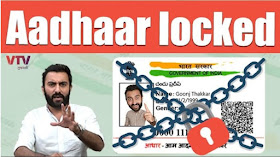
આધાર ડેટા LOCK કેમ કરવો તેનો વિડીયો અહિંથી જુઓ
THANKS FOR DAILY VISIT WWW.KAMALKING.IN FOR ALL TYPES OF LATEST UPDATES LIKE JOBS, BHARTI, RECRUITMENT, RESULTS, ANSWER KEY, PAPER SOLUTIONS, MERIT LISTS, HALL TICKETS, CALL LETTERS, CCC EXAM INFORMATION, PARIPATRA, STUDY MATERIALS, SCHOOL USEFUL PATRAK, PDF, FILES ETC
SO KEEP VISITING WWW.KAMALKING.IN REGULARLY AND TELL YOUR ALL FRIENDS ABOUT WWW.KAMALKING.IN
GOOGLE AD
Contact form
Labels
- 11-12 science
- 1BHK HOME PLAN
- 2BHK HOME PLAN
- 360 VIEW
- 3BHK HOME PLAN
- 4BHK HOME PLAN
- 5G NETWORK
- 7th Pay Committee
- 8th CENTRAL PAY COMMITTEE
- 8th CPC
- AADHAR CARD
- adharcard
- ADHARDISE
- ADHYAYAN NISHPATIO
- ADMISSION
- ADSENSE
- AEI
- AFFILIATE MARKETING
- After Std 12th???
- age limit
- AGRICULTURE
- AI
- AIRTEL SCHEME
- ALL NEWS PAPERS
- AMAZON
- AMUL
- Android App
- Answer Key
- ANTI VIRUS APP
- APAAR CARD
- APAARCARD
- APL LIST
- APMC
- Application to Gov
- APPRENTICESHIP
- ARTICLE 35A
- ARTICLE 370
- ARTIFICIAL INTELLIGENCE
- ASTROLOGY
- ATM
- AUDIO
- AVAILABLE SEATS
- AYODHYA CASE
- AYURVEDIC
- Baby Names
- bad
- BAL SHRUSHTI MAGAZINE
- BALVATIKA
- BANK
- BAOU
- BIRDS VOICE
- bisag
- BLO
- Blue Print
- BOOK
- BPL LIST
- BSF
- BSNL
- BUDGET
- BUSINESS NEWS
- Calculators
- CALENDAR
- call letter
- Call Letters
- CAMPAIGN
- CAR ON RENT IN INDIA
- CASH BACK
- cbse
- CBT
- ccc
- CCC EXAM MATERIAL
- CCC+
- CCE
- Central Government
- CET
- CGL
- CGPA
- CHARGER
- CHAT GPT
- CIRCULAR
- CISF
- CLAT
- Clerk
- CMAT
- CNG
- COAST GUARD
- Computer
- CONSTITUTION
- CORONAVIRUS
- COURT
- CPF
- CRC-BRC
- CREDIT
- CRICKET
- CRPF
- CRYPTO CURRENCY
- CTET
- CURRENCY
- current
- CYCLONE
- D.EL.ED.
- DA
- DAILY CURRENT AFFAIRS
- DAYARO
- DEBIT CARD
- DEFENCE
- DEPARTMENTAL EXAM
- DEVOTIONAL
- DGVCL
- Dictionary
- DIGITAL GUJARAT
- Digital India
- Digital Locker Service
- DIKSHA APP
- DIPLOMA
- Disaster Management
- DISE CODE
- DISTANCE LEARNING
- DIVYANG
- DOCUMENT VERIFICATION
- DONATE CAR TO CHARITY CALIFORNIA
- DRAWING
- Driving licence
- E-MAGAZINE
- EARN MONEY ONLINE
- EBC
- Eclipse
- ECONOMICS
- Education Department
- education of Out States
- EDUCATIONAL NEWS
- EDUSAFAR
- ele
- ELECTION
- ELECTRIC EQUIPMENT
- ELECTRIC VEHICLES
- english
- EPF
- ESSAY
- EXAM DATE
- excel
- EXTERNAL EDUCATION
- FEE PAYMENT
- FEE REFUND
- Festival
- fic
- FILE
- FINAL ANSWER KEY
- Finance Dept
- FIT INDIA
- fix pay
- FIXED DEPOSIT
- FLIPKART
- FLN
- FLOOD
- font
- FOREST
- form
- G-SHALA APP
- GAD
- GADGET
- game
- GAS
- GATE
- GCAS PORTAL
- GCERT
- GEOGRAPHY
- GEOMETRY
- geovernment scheme
- GET DAILY MESSAGE
- GETCO
- GHARE SHIKHIYE
- GHIBLI IMAGE
- Gift City
- GIRNAR PARIKRAMA
- Gk
- GMAIL
- Gold-Silver Price
- government Employees
- government scheme
- GPAT
- GPF
- GPS
- GPSC
- GPSC DAILY UPDATES
- GPSSB
- GR
- GRADE PAY
- GRADUITY
- GRAMMAR
- GRANT
- GRAPH
- GREENHOUSE
- GSEB
- GSEBESERVICE
- GSET
- GSRTC
- gssb
- GSSSB
- GST
- GUEEDC
- GUJARAT PAKSHIK
- GUJARAT TOURISM
- GUJARAT UNIVERSITY
- gujarati
- gujcet
- gunotsav
- GYAN KUNJ
- GYAN SADHANA
- GYAN SAHAYAK
- GyanParab
- GYANSETU
- GYANSETU SCHOOL
- GYANSHAKTI SCHOOL
- HACKING
- Hair Problem
- hall ticket
- HANTAVIRUS
- HEALTH DEPARTMENT
- HEALTH TIPS
- Help Line
- HERITAGE
- HETUO
- HIGH COURT
- HIGHER PAY SCALE
- Hindi
- HISTORY
- HITESHPATELMODASA
- HMAT
- HNGU
- HOLIDAYS
- HOME LEARNING
- HOME LOAN
- HOROSCOPE
- HOSPITAL JOBS
- HOSTEL
- HOW TO
- HRA
- HSC
- HTAT
- I KHEDUT YOJANA
- IBPS
- ICDS
- ICE RAJKOT
- IELTS
- IIM
- IIT
- IJAFO
- income tax
- INCREMENT
- INDIAN AIR FORCE
- Indian Army
- INDIAN COAST GUARD
- Indian Navy
- Inspire Award
- insurance
- Internet
- interview
- INVESTMENT
- IPHONE
- IPL
- IPO
- ISRO
- ITI
- JAM
- Javahar Navodaya
- JEE
- Jilla Fer Badali
- JIO
- JIOGIGAFIBER
- job
- JRF
- JYOTISH
- KENDRIYA VIDYALAYA
- KGBV
- KHADI
- KHEDUT
- KHEL SAHAYAK
- KHELMAHAKUMBH
- KIDS
- Language
- LATEST MOBILE
- LC
- LEARNING OUTCOMES
- LIC
- LIVE DARSHAN
- LIVE TELECAST
- LOANS
- LOCKDOWN
- LOGBOOK
- LOGO
- LOKSABHA
- LPG
- LTC
- MAHABHARAT
- MAHEKAM
- MAPS
- MARI YOJANA WEBSITE
- MARUGUJARAT
- MASIK PATRAK
- MASVAR AAYOJAN
- MATDAR YADI
- MATERIAL
- Mathematics
- MATHS-SCIENCE KIT
- MATRUTVA RAJAO
- MDM
- MDRA BILL MERA ADHIKAR
- MEDIA
- medicine
- MEDITATION
- MEENA RADIO
- MERIT
- Mesothelioma
- META
- MGVCL
- MICROSOFT
- MINA NI DUNIYA
- MISSION VIDHYA
- Mob Restrict
- MOBILE
- MODEL PAPERS
- model school
- MODULE
- MONGHVARI
- MORTGAGE
- MOVIE
- MP3
- MRP
- MS UNIVERSITY
- MUSIC
- MUTUAL FUND
- My Article
- MYSY
- Nagarpalika Jobs
- NAMO LAKSHMI YOJANA
- NARENDRA MODI
- NAS
- NATAK
- National Highways
- NCERT
- NDA
- NEET
- NEP 2020
- NET
- NEW EDUCATION POLICY
- New Jobs
- NEWS
- NFSA
- NIBANDH
- NMMS
- NOKIA
- notification
- NPS
- NREGA
- NTSE
- NURSING
- OBC
- OJAS JOBS
- old papers
- OMRSHEER
- ONGC
- ONLINE ATTENDANCE
- ONLINE BILL PAYMENT
- ONLINE BOOKING
- Online Material
- ONLINE SHOPPING
- ONLINE TEACHER TRANSFER
- OROP
- PAGAR BILL
- PAN
- panchayat
- paper solution
- Pari
- PARIKSHA AAYOJAN
- PARIKSHA PE CHARCHA
- Paripatra
- Pass
- PASSPORT
- PAT
- patrako
- PAY SCALE
- PAYTM
- PEDAGOGY
- Penshan
- PERCENTILE RANK
- PET
- PETROL-DIESEL-LPG PRICE
- PFMS
- PGVCL
- PH
- PhD
- PITRUTVA RAJAO
- PM AWAS YOJANA
- PM CARES FUND
- PM Kisan Samman Nidhi
- PM WANI SCHEME
- PM YASHASVI Scolarship Scheme
- PM-JAY
- PMMVY
- PMSYM
- POEMS
- police
- POLITICAL NEWS
- Post Office
- PRADHAN MANTRI SHRAM YOGI MAN DHAN YOJANA
- pragya
- PRAPTA RAJA
- PRATIBHASHALI VIDHYARTHI
- Pravasi Shixak
- Praveshotsav
- PRAYER
- PRESS NOTE
- PRET
- PRIMARY SCHOOL
- PROVISIONAL ANSWER KEY
- PSE-SSE
- PSYCHOLOGY
- PTC
- PUC CERTIFICATE
- PUZZLES
- QR CODE
- QUIZ
- railway
- RAILWAY RECRUITMENT
- RAJAO
- RAKSHASHAKTI SCHOOL
- RAM MANDIR
- Ramayan
- RATH YATRA 2018
- RATIONCARD
- RBI
- READING CAMPAIGN
- RECHARGE
- REDMI
- Reservation
- result
- Results
- REVIEW
- REWARD
- RINGTONE
- RIP
- Rojagar
- Rojagar News Paper
- ROJNISHI
- RRB AHMEDABAD
- RTE
- RTI
- RTO
- SAINIK SCHOOL
- SALANG NOKARI
- SAMARTH
- sangh
- SANSKRIT
- SARKARI YOJANA
- SAS GUJARAT
- SBI
- SC
- SCE
- Scholarship
- SCHOOL JOBS
- SCHOOL MERGE
- SCHOOL OF EXCELLENCE
- science
- SEB
- secondary school
- SELECTION LIST
- SELL
- Service Book
- SHALAKOSH
- SHARE MARKET
- Shikshan Sahayak
- SHIXAK JYOT
- SI
- SOE
- SOFTWARE
- SOLAR ENERGY
- Song
- SPEECH
- SPELLING
- SPIPA
- SPORT
- SS
- SSA
- SSC
- STAFF SELECTION COMMISSION
- STANDARD-1
- STANDARD-10
- STANDARD-11
- STANDARD-12
- STANDARD-2
- STANDARD-3
- STANDARD-4
- STANDARD-5
- STANDARD-6
- STANDARD-7
- STANDARD-8
- STANDARD-9
- STEM LAB
- STORY
- SUBSIDY
- SUKANYA SAMRIDDHI YOJANA
- SUPREME COURT
- SURVEY
- Svachchh Bharat
- SWIFTCHAT
- syllabus
- TABLET YOJANA
- talati
- TALIM
- TALUKA FER BADALI
- TAT
- TEACHER EDITION
- Teacher Seniority List
- TEACHERS CODE
- TECHNOLOGY
- TET
- TEXT BOOKS STD: 1-12
- TIKTOK
- time table
- TOLL FREE NUMBERS
- TPEO-DPEO
- TPT
- True copy
- TV
- UGVCL
- UNIT TEST
- UNIVERSITY NEWS
- UPCHARATMAK KARYA
- UPSC
- USEFUL WEBSITES
- VAGLE
- VALATAR RAJA
- VANAGI
- VANCHAN ABHIYAN
- VANDE GUJARAT
- VASATI GANATRI
- VAVAZODU
- VI NEWS
- video
- VIDHYASAHAYAK BHARATI
- VIGYAN MELO
- VIKALP CAMP
- Vikas
- VIKRAM SARABHAI SCHOLARSHIP
- VINOD RAO
- VIRAL VIDEOS
- VIRTUAL CLASSROOM
- VITAMINS
- VOTER LIST
- WAITING LIST
- WATERPARKS
- weather
- WEATHER FORECAST
- WINDY
- WORLD CUP 2019
- WORLD'S LARGEST
- XIAOMI
- YOGA
- YOUTUBE
- हिन्दी
- ગ્રામર
- વ્યાકરણ
Ad Space
Random Posts
3/random/post-list
Recent in Jobs
3/job/post-list
Popular Posts
Created By VKTemplates | Distributed By Blogger Theme Developer