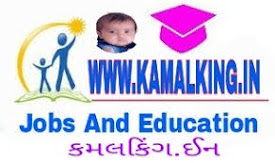- Home-icon
- શૈક્ષણિક સમાચાર (Educational News)
- _ઓનલાઈન શિક્ષણના વિડીયો (ONLINE EDUCATION VIDEOS)
- __ધોરણ 1 (ધોરણ ૧)
- __ધોરણ 2 (ધોરણ ૨)
- __ધોરણ 3 (ધોરણ ૩)
- __ધોરણ 4 (ધોરણ ૪)
- __ધોરણ 5 (ધોરણ ૫)
- __ધોરણ 6 (ધોરણ ૬)
- __ધોરણ 7 (ધોરણ ૭)
- __ધોરણ 8 (ધોરણ ૮)
- __ધોરણ 9 (ધોરણ ૯)
- __ધોરણ 10 (ધોરણ ૧૦)
- __ધોરણ 11 (ધોરણ ૧૧)
- __ધોરણ 12 (ધોરણ ૧૨)
- _Primary School (પ્રાથમિક શાળા સમાચાર)
- _Paripatra (ઉપયોગી પરીપત્રો)
- _Std 1 to 12 Text Books (ધોરણ ૧ થી ૧૨ના પાઠયપુસ્તકો)
- _LEARNING OUTCOMES (અધ્યયન નિષ્પતિઓ)
- _CCC EXAM MATERIALS (સીસીસી પરીક્ષા મટેરિયલ)
- નોકરી સમાચાર (JOBS NEWS)
- _Latest Jobs (નોકરીની હાલની જાહેરાતો)
- _MATERIALS (મટેરિયલ)
- _Call Letters/ Hall Tickets (કોલ લેટર /હોલ ટીકીટ)
- _ANSWER KEY (આન્સર કી)
- _Results (રીઝલ્ટ)
- HEALTH TIPS (આરોગ્ય હેલ્થ ટિપ્સ)
- LATEST ANDROID APPS (એન્ડ્રોઇડ એપ્લિકેશનનો ખજાનો)
- GOVERNMENT SCHEMES (સરકારી યોજનાઓ)
- ગુજરાતી વેબસાઈટ
Ticker
6/recent/ticker-posts
IN GUJARAT AFTER HIGH SCHOOLS REOPENED FOR STD 9 TO 12, COLLEGES RE-OPEN FROM 08 FEBRUARY 2021
IN GUJARAT AFTER HIGH SCHOOLS REOPENED FOR STD 9 TO 12, COLLEGES RE-OPEN FROM 08 FEBRUARY 2021
શાળામાં શિક્ષકોને ૧૦૦% હાજર રાખવા બાબતે પરીપત્ર::
STD. 1 TO 5 NA VARGO MATE AAGAMI SAMAY MA NIRNAY LEVAI SHAKE:
PRIMARY SCHOOL REOPEN ON 18/2/2021 (પ્રાથમિક શાળાઓમાં ધોરણ 6 થી 8 ના વર્ગના પ્રત્યક્ષ શિક્ષણ ૧૮ ફેબ્રુઆરી ૨૦૨૧થી ચાલુ કરવા બાબત પરીપત્ર
પરીપત્ર વાંચવા માટે અહીં ક્લિક કરો
▪️વાલીએ આપવાનું સંમિતિ પત્રક ઓટોમેટિક એક્સલ ફાઈલ
▪️ગુજરાતી માં SOP વાંચવા અહીં ક્લિક કરો
CIRCULAR - Sheri Shala Learning Ane Guideline babat
Gujarati Voice Typing has good voice typing accuracy with user friendly UI. Voice to text Bengali keyboard is the simplest way to type messages in your voice when you cannot type them using the typing keyboard. This voice typing keyboard helps user to get typed text messages without pressing any key.
Gujarati voice to text speech recognizer app will make your life much easier through its speech to text feature. You just have to speak naturally in the voice into text voice typing app and it will translate it into Gujarati text automatically. The voice by text or Gujarati speak to text speech recognizer app is great for dictating and recognizing text. Now you don’t need to learn Gujarati in order to communicate in it just use this voice by text voice typing app and speak words of your choice. This speaks to text typing app is great for Gujarati speaking people as they don’t need to use typing keyboard for sending text in Gujarati.
Gujarati voice to text speech recognizer app will make your life much easier through its speech to text feature. You just have to speak naturally in the voice into text voice typing app and it will translate it into Gujarati text automatically. The voice by text or Gujarati speak to text speech recognizer app is great for dictating and recognizing text. Now you don’t need to learn Gujarati in order to communicate in it just use this voice by text voice typing app and speak words of your choice. This speaks to text typing app is great for Gujarati speaking people as they don’t need to use typing keyboard for sending text in Gujarati.
Features of Gujarati Voice Typing:
- The simple and easy interface of voice translator
- Copy and paste text any social media app through the audio converter
- Speech recognizer does not time out
- Easily share in audio to text translator
- Here you will get a full view of voice typing text
write Gujarati and other language by speaking ,voice typing,voice translator
શાળામાં શિક્ષકોની ૧૦૦% હાજરી બાબતે પરીપત્ર ડાઉનલોડ કરવા માટે અહીં ક્લિક કરો
Gujarati Voice Typing - બોલીને ગુજરાતી લખો app which is best used for people who dont want to type ઓર have some issue while typing then you can choose this app and will work for the best.
you can typing the keyword or text ,sms etc by just speaking the words in app.
then if you want to translate this text in other language then you can have more option for it.
for which you have to just type or speak and the select the language you want to convert then
press translate and you will get the result.
some of the other words of the app you can use for search.
voice sms typing, voice text typing,bolakar Gujarati likhe,bolun Gujarati liha,write Gujarati by speaking,write Gujarati by voice,
voice translator,Gujarati voice tranlator,camera translator,live camera translator,Gujarati camera translator,speak and write,
all language camera translator,photo pe nam likhe ,bolkar sms likhe etc.
Here you share all the text on whatsapp, hike and all other messengers. Speech to text keyboard in Gujarati keyboard saves a lot of time and effort of typing Gujarati words.
The text appears as soon as you start speaking into the application. Once you get used to this app,
you can use it to create and share long texts and articles on social media platform and messaging application
Voice to text – Gujarati keyboard is for those who speak in Gujarati language and get Gujarati text automatically typed.
This app will capture your voice and convert into Gujarati text speech to text.
- The simple and easy interface of voice translator
- Copy and paste text any social media app through the audio converter
- Speech recognizer does not time out
- Easily share in audio to text translator
- Here you will get a full view of voice typing text
write Gujarati and other language by speaking ,voice typing,voice translator
શાળામાં શિક્ષકોની ૧૦૦% હાજરી બાબતે પરીપત્ર ડાઉનલોડ કરવા માટે અહીં ક્લિક કરો
Gujarati Voice Typing - બોલીને ગુજરાતી લખો app which is best used for people who dont want to type ઓર have some issue while typing then you can choose this app and will work for the best.
you can typing the keyword or text ,sms etc by just speaking the words in app.
then if you want to translate this text in other language then you can have more option for it.
for which you have to just type or speak and the select the language you want to convert then
press translate and you will get the result.
some of the other words of the app you can use for search.
voice sms typing, voice text typing,bolakar Gujarati likhe,bolun Gujarati liha,write Gujarati by speaking,write Gujarati by voice,
voice translator,Gujarati voice tranlator,camera translator,live camera translator,Gujarati camera translator,speak and write,
all language camera translator,photo pe nam likhe ,bolkar sms likhe etc.
Here you share all the text on whatsapp, hike and all other messengers. Speech to text keyboard in Gujarati keyboard saves a lot of time and effort of typing Gujarati words.
The text appears as soon as you start speaking into the application. Once you get used to this app,
you can use it to create and share long texts and articles on social media platform and messaging application
Voice to text – Gujarati keyboard is for those who speak in Gujarati language and get Gujarati text automatically typed.
This app will capture your voice and convert into Gujarati text speech to text.
Gujarat Education Minister Mr. Bhupendrasinh Chudasama Said That School and Colleges Re-Open From 8 February 2021.
HIGH SCHOOLS RE-OPENED LAST WEEK FOR SSC STANDARD-10 AND HSC STANDARD-12 STUDENTS
COLLEGES RE-OPEN FOR FIRST YEAR STUDENTS
◾COLLEGES RE-OPEN FOR FIRST YEAR COLLEGE STUDENTS::
READ THIS OFFICIAL LETTER
કોલેજો ખોલવા અંગેનો ઓફિશિયલ પરીપત્ર જોવા માટે અહીં ક્લિક કરો
◾IMPORTANT HILIGHT::
Central Government's SOP Gujarat accepted.
Class 10, Std. 12 as well as Class 11 of GRADUATE and POST GRADUATE will start from JANUARY 2021.
Mass promotion will not be given.
As much as will be taught will be asked in the exam.
Students' attendance at school colleges will not be mandatory.
Officers and principals will be responsible for enforcing the rules.
Schools and colleges will continue till 11 JANUARY 2021.
These rules will apply to CBSE, GSEB, GRANDTED and all board institutions in Gujarat.
કેન્દ્ર સરકારની SOP ગુજરાત સ્વિકારી.
ધોરણ 10, ધોરણ 12 તેમજ GRADUATE અને POST GRADUATE ના વર્ગ 11 JANUARY 2021 થી શરૂ થશે.
માસ પ્રમોશન આપવામાં આવશે નહી.
જેટલુ ભણાવવામાં આવશે એટલામાંથી પરીક્ષામાં પુછાશે.
વિદ્યાર્થીઓની શાળા કોલેજોમાં હાજરી ફરજિયાત રહેશે નહી.
નિયમોનું પાલન કરાવવાની જવાબદારી અધિકારીઓ અને આચાર્યની રહેશે.
ઓનલાઈન શિક્ષણ પણ ચાલું જ રહેશે.
શાળા અને કોલેજો 11 JANUARY 2021 થઈ ચાલુ થશે.
આ નિયમો ગુજરાતમાં CBSE, GSEB, GRANDTED અને તમામ બોર્ડની સંસ્થાઓને લાગુ પડશે.
◾IMPORTANT LINK::
શાળાઓ કોલેજો ખોલવા અંગેનો ઓફિશિયલ પરીપત્ર જોવા માટે અહીં ક્લિક કરો
ઓફિશિયલ પ્રેસ નોટ વાંચવાં માટે અહીં ક્લિક કરો
સરકારી અને ગ્રાન્ટેડ શાળાઓમાં ધોરણ ૧૦ અને ૧૨ના વર્ગ તારીખ ૧૧ જાન્યુઆરી ૨૦૨૧થી શરૂ કરવામાં આવ્યા છે. હવે આગામી ૧૮ જાન્યુઆરીથી કયા વર્ગ શરૂ કરવામાં આવશે નીચેની લીંક પરથી જાણો
હવે ક્યાં ધોરણ માટે શાળા ખુલશે??? અહીં ક્લિક કરીને વાંચો
The parents have appealed to the government to take a quick decision on whether to open the school or not Then Education Minister Bhupendrasinh Chudasama said, there is no consideration to start a school in Gujarat at present.
ALSO READ:: CLICK HERE TO READ PRIMARY SCHOOL RELATED ALL LATEST NEWS
No decision of the government regarding mass promotion.
The decision will be taken at the right time, there is no discussion at present.
ALSO READ:: અમારા વોટ્સએપ ગ્રુપમાં જોડાવા માટે અહીં ક્લિક કરો
According to sources in Gandhinagar, schools are not likely to start this academic session.
Sources believe that the government is planning to start the school from the new semester.
How to Recover your Deleted picture From Device victimisation Diskdigger app
DiskDigger will undelete and recover lost photos and pictures from your memory card or internal memory. No rooting necessary!* whether or not you mistakenly deleted a photograph, or even reformatted your memory card, DiskDigger’s powerful data recovery features can find your lost pictures and let you restore them.
You can transfer your recovered files on to Google Drive, Dropbox, or send them via email. The app additionally permits you to avoid wasting the files to a distinct native folder on your device.
* If your device isn't stock-still, the app will perform a “limited” scan for your deleted photos by searching your cache and thumbnails.
* If your device is stock-still, the app will search all of your device’s memory for any trace of photos, as well as videos!
DiskDigger apps. FEATURES:
– 2 scan modes: fast scan and deep scan.
– Scan all storage as well as American state Card & internal storage.
– Fast, Performance.
– Support all types: jpg,jpeg,png.
– No ROOT.
– transfer your recovered files y to Google Drive, Dropbox, or send them via email.
Save the files to a distinct native folder on your device.
Undelete Photos With DiskDigger
Install the app DiskDigger picture Recovery from the Play Store. This is free for picture and video recovery; you simply need to pay if you would like to recover alternative sorts of files.
Launch the app and grant root permissions when prompted. You’ll currently see Basic Scan and Full Scan choices. Ignore the primary one, as it can only find low-res thumbnails of your images. Instead, focus on the Full Scan option.
Find your phone’s internal storage. This is normally the /data partition. Tap it, then opt for the kind of file you would like to look for (likely JPG and/or PNG). Tap OK to begin.
The app starts scanning like a shot, and shows you a thumbnail grid of everything it finds. It doesn’t simply show your deleted photos—it shows each image in your phone’s internal storage. It thus takes a while to complete.
To filter out some of the findings, tap the Settings icon. Set a bigger Minimum File Size—by selecting one,000,000, for instance, you’ll limit your results to images larger than a megabyte. You can also limit the date to a time near when the photos were taken.
DiskDigger can’t notice each deleted picture, and some might be corrupted. When it will notice those you would like, select them and tap Recover.
Choose where you want to save the file. You can save them to a particular app, or place them straight back to your camera folder. Choose the DCIM folder to do this. Click OK to save your photos, and you’re done.
Starting the App Diskdigger App :
Using DiskDigger for Android is very simple. After launching the app, it'll show 2 options: "Basic scan" and "Full scan." The "full" scan practicality is out there solely on unmoving devices, whereas the "basic" practicality is available regardless of whether your device is rooted.
If your device is unmoving, the app ought to enable you to pick out the memory partition to scan. Your device's internal memory typically seems as "/data", and therefore the device's South Dakota card typically seems as "/mnt/sdcard" or one thing similar.
How diskdigger Filtering files
Pressing the "Options" button (gear icon) can enable you to filter the recoverable files supported file size, and file sort.
If you wish to impose a minimum size on the files shown, press the checkbox next to "Minimum file size", and enter the minimum variety of bytes below.
By default, a minimum size is enabled once sick photos, to filtrate most alternative (non-photo) pictures that will air your device's memory (from browser cache, bitmaps from other apps, etc).
Saving files
DiskDigger provides 3 other ways for you to avoid wasting the recoverable files: Save to associate degree app, Save to device, and FTP transfer, every that area unit mentioned below. To recover one or additional files, faucet the mark next to the recoverable files you wish to recover, then faucet the "Recover" button within the prime toolbar.
Photo Recover Apps.
How to Recover Deleted photo
Undelet Photo for Mobile
Photo Recover tricks
GOOGLE AD
Contact form
Labels
- 11-12 science
- 1BHK HOME PLAN
- 2BHK HOME PLAN
- 360 VIEW
- 3BHK HOME PLAN
- 4BHK HOME PLAN
- 5G NETWORK
- 7th Pay Committee
- 8th CENTRAL PAY COMMITTEE
- 8th CPC
- AADHAR CARD
- adharcard
- ADHARDISE
- ADHYAYAN NISHPATIO
- ADMISSION
- ADSENSE
- AEI
- AFFILIATE MARKETING
- After Std 12th???
- age limit
- AGRICULTURE
- AI
- AIRTEL SCHEME
- ALL NEWS PAPERS
- AMAZON
- AMUL
- Android App
- Answer Key
- ANTI VIRUS APP
- APAAR CARD
- APAARCARD
- APL LIST
- APMC
- Application to Gov
- APPRENTICESHIP
- ARTICLE 35A
- ARTICLE 370
- ARTIFICIAL INTELLIGENCE
- ASTROLOGY
- ATM
- AUDIO
- AVAILABLE SEATS
- AYODHYA CASE
- AYURVEDIC
- Baby Names
- bad
- BAL SHRUSHTI MAGAZINE
- BALVATIKA
- BANK
- BAOU
- BIRDS VOICE
- bisag
- BLO
- Blue Print
- BOOK
- BPL LIST
- BSF
- BSNL
- BUDGET
- BUSINESS NEWS
- Calculators
- CALENDAR
- call letter
- Call Letters
- CAMPAIGN
- CAR ON RENT IN INDIA
- CASH BACK
- cbse
- CBT
- ccc
- CCC EXAM MATERIAL
- CCC+
- CCE
- Central Government
- CET
- CGL
- CGPA
- CHARGER
- CHAT GPT
- CIRCULAR
- CISF
- CLAT
- Clerk
- CMAT
- CNG
- COAST GUARD
- Computer
- CONSTITUTION
- CORONAVIRUS
- COURT
- CPF
- CRC-BRC
- CREDIT
- CRICKET
- CRPF
- CRYPTO CURRENCY
- CTET
- CURRENCY
- current
- CYCLONE
- D.EL.ED.
- DA
- DAILY CURRENT AFFAIRS
- DAYARO
- DEBIT CARD
- DEFENCE
- DEPARTMENTAL EXAM
- DEVOTIONAL
- DGVCL
- Dictionary
- DIGITAL GUJARAT
- Digital India
- Digital Locker Service
- DIKSHA APP
- DIPLOMA
- Disaster Management
- DISE CODE
- DISTANCE LEARNING
- DIVYANG
- DOCUMENT VERIFICATION
- DONATE CAR TO CHARITY CALIFORNIA
- DRAWING
- Driving licence
- E-MAGAZINE
- EARN MONEY ONLINE
- EBC
- Eclipse
- ECONOMICS
- Education Department
- education of Out States
- EDUCATIONAL NEWS
- EDUSAFAR
- ele
- ELECTION
- ELECTRIC EQUIPMENT
- ELECTRIC VEHICLES
- english
- EPF
- ESSAY
- EXAM DATE
- excel
- EXTERNAL EDUCATION
- FEE PAYMENT
- FEE REFUND
- Festival
- fic
- FILE
- FINAL ANSWER KEY
- Finance Dept
- FIT INDIA
- fix pay
- FIXED DEPOSIT
- FLIPKART
- FLN
- FLOOD
- font
- FOREST
- form
- G-SHALA APP
- GAD
- GADGET
- game
- GAS
- GATE
- GCAS PORTAL
- GCERT
- GEOGRAPHY
- GEOMETRY
- geovernment scheme
- GET DAILY MESSAGE
- GETCO
- GHARE SHIKHIYE
- GHIBLI IMAGE
- Gift City
- GIRNAR PARIKRAMA
- Gk
- GMAIL
- Gold-Silver Price
- government Employees
- government scheme
- GPAT
- GPF
- GPS
- GPSC
- GPSC DAILY UPDATES
- GPSSB
- GR
- GRADE PAY
- GRADUITY
- GRAMMAR
- GRANT
- GRAPH
- GREENHOUSE
- GSEB
- GSEBESERVICE
- GSET
- GSRTC
- gssb
- GSSSB
- GST
- GUEEDC
- GUJARAT PAKSHIK
- GUJARAT TOURISM
- GUJARAT UNIVERSITY
- gujarati
- gujcet
- gunotsav
- GYAN KUNJ
- GYAN SADHANA
- GYAN SAHAYAK
- GyanParab
- GYANSETU
- GYANSETU SCHOOL
- GYANSHAKTI SCHOOL
- HACKING
- Hair Problem
- hall ticket
- HANTAVIRUS
- HEALTH DEPARTMENT
- HEALTH TIPS
- Help Line
- HERITAGE
- HETUO
- HIGH COURT
- HIGHER PAY SCALE
- Hindi
- HISTORY
- HITESHPATELMODASA
- HMAT
- HNGU
- HOLIDAYS
- HOME LEARNING
- HOME LOAN
- HOROSCOPE
- HOSPITAL JOBS
- HOSTEL
- HOW TO
- HRA
- HSC
- HTAT
- I KHEDUT YOJANA
- IBPS
- ICDS
- ICE RAJKOT
- IELTS
- IIM
- IIT
- IJAFO
- income tax
- INCREMENT
- INDIAN AIR FORCE
- Indian Army
- INDIAN COAST GUARD
- Indian Navy
- Inspire Award
- insurance
- Internet
- interview
- INVESTMENT
- IPHONE
- IPL
- IPO
- ISRO
- ITI
- JAM
- Javahar Navodaya
- JEE
- Jilla Fer Badali
- JIO
- JIOGIGAFIBER
- job
- JRF
- JYOTISH
- KENDRIYA VIDYALAYA
- KGBV
- KHADI
- KHEDUT
- KHEL SAHAYAK
- KHELMAHAKUMBH
- KIDS
- Language
- LATEST MOBILE
- LC
- LEARNING OUTCOMES
- LIC
- LIVE DARSHAN
- LIVE TELECAST
- LOANS
- LOCKDOWN
- LOGBOOK
- LOGO
- LOKSABHA
- LPG
- LTC
- MAHABHARAT
- MAHEKAM
- MAPS
- MARI YOJANA WEBSITE
- MARUGUJARAT
- MASIK PATRAK
- MASVAR AAYOJAN
- MATDAR YADI
- MATERIAL
- Mathematics
- MATHS-SCIENCE KIT
- MATRUTVA RAJAO
- MDM
- MDRA BILL MERA ADHIKAR
- MEDIA
- medicine
- MEDITATION
- MEENA RADIO
- MERIT
- Mesothelioma
- META
- MGVCL
- MICROSOFT
- MINA NI DUNIYA
- MISSION VIDHYA
- Mob Restrict
- MOBILE
- MODEL PAPERS
- model school
- MODULE
- MONGHVARI
- MORTGAGE
- MOVIE
- MP3
- MRP
- MS UNIVERSITY
- MUSIC
- MUTUAL FUND
- My Article
- MYSY
- Nagarpalika Jobs
- NAMO LAKSHMI YOJANA
- NARENDRA MODI
- NAS
- NATAK
- National Highways
- NCERT
- NDA
- NEET
- NEP 2020
- NET
- NEW EDUCATION POLICY
- New Jobs
- NEWS
- NFSA
- NIBANDH
- NMMS
- NOKIA
- notification
- NPS
- NREGA
- NTSE
- NURSING
- OBC
- OJAS JOBS
- old papers
- OMRSHEER
- ONGC
- ONLINE ATTENDANCE
- ONLINE BILL PAYMENT
- ONLINE BOOKING
- Online Material
- ONLINE SHOPPING
- ONLINE TEACHER TRANSFER
- OROP
- PAGAR BILL
- PAN
- panchayat
- paper solution
- Pari
- PARIKSHA AAYOJAN
- PARIKSHA PE CHARCHA
- Paripatra
- Pass
- PASSPORT
- PAT
- patrako
- PAY SCALE
- PAYTM
- PEDAGOGY
- Penshan
- PERCENTILE RANK
- PET
- PETROL-DIESEL-LPG PRICE
- PFMS
- PGVCL
- PH
- PhD
- PITRUTVA RAJAO
- PM AWAS YOJANA
- PM CARES FUND
- PM Kisan Samman Nidhi
- PM WANI SCHEME
- PM YASHASVI Scolarship Scheme
- PM-JAY
- PMMVY
- PMSYM
- POEMS
- police
- POLITICAL NEWS
- Post Office
- PRADHAN MANTRI SHRAM YOGI MAN DHAN YOJANA
- pragya
- PRAPTA RAJA
- PRATIBHASHALI VIDHYARTHI
- Pravasi Shixak
- Praveshotsav
- PRAYER
- PRESS NOTE
- PRET
- PRIMARY SCHOOL
- PROVISIONAL ANSWER KEY
- PSE-SSE
- PSYCHOLOGY
- PTC
- PUC CERTIFICATE
- PUZZLES
- QR CODE
- QUIZ
- railway
- RAILWAY RECRUITMENT
- RAJAO
- RAKSHASHAKTI SCHOOL
- RAM MANDIR
- Ramayan
- RATH YATRA 2018
- RATIONCARD
- RBI
- READING CAMPAIGN
- RECHARGE
- REDMI
- Reservation
- result
- Results
- REVIEW
- REWARD
- RINGTONE
- RIP
- Rojagar
- Rojagar News Paper
- ROJNISHI
- RRB AHMEDABAD
- RTE
- RTI
- RTO
- SAINIK SCHOOL
- SALANG NOKARI
- SAMARTH
- sangh
- SANSKRIT
- SARKARI YOJANA
- SAS GUJARAT
- SBI
- SC
- SCE
- Scholarship
- SCHOOL JOBS
- SCHOOL MERGE
- SCHOOL OF EXCELLENCE
- science
- SEB
- secondary school
- SELECTION LIST
- SELL
- Service Book
- SHALAKOSH
- SHARE MARKET
- Shikshan Sahayak
- SHIXAK JYOT
- SI
- SOE
- SOFTWARE
- SOLAR ENERGY
- Song
- SPEECH
- SPELLING
- SPIPA
- SPORT
- SS
- SSA
- SSC
- STAFF SELECTION COMMISSION
- STANDARD-1
- STANDARD-10
- STANDARD-11
- STANDARD-12
- STANDARD-2
- STANDARD-3
- STANDARD-4
- STANDARD-5
- STANDARD-6
- STANDARD-7
- STANDARD-8
- STANDARD-9
- STEM LAB
- STORY
- SUBSIDY
- SUKANYA SAMRIDDHI YOJANA
- SUPREME COURT
- SURVEY
- Svachchh Bharat
- SWIFTCHAT
- syllabus
- TABLET YOJANA
- talati
- TALIM
- TALUKA FER BADALI
- TAT
- TEACHER EDITION
- Teacher Seniority List
- TEACHERS CODE
- TECHNOLOGY
- TET
- TEXT BOOKS STD: 1-12
- TIKTOK
- time table
- TOLL FREE NUMBERS
- TPEO-DPEO
- TPT
- True copy
- TV
- UGVCL
- UNIT TEST
- UNIVERSITY NEWS
- UPCHARATMAK KARYA
- UPSC
- USEFUL WEBSITES
- VAGLE
- VALATAR RAJA
- VANAGI
- VANCHAN ABHIYAN
- VANDE GUJARAT
- VASATI GANATRI
- VAVAZODU
- VI NEWS
- video
- VIDHYASAHAYAK BHARATI
- VIGYAN MELO
- VIKALP CAMP
- Vikas
- VIKRAM SARABHAI SCHOLARSHIP
- VINOD RAO
- VIRAL VIDEOS
- VIRTUAL CLASSROOM
- VITAMINS
- VOTER LIST
- WAITING LIST
- WATERPARKS
- weather
- WEATHER FORECAST
- WINDY
- WORLD CUP 2019
- WORLD'S LARGEST
- XIAOMI
- YOGA
- YOUTUBE
- हिन्दी
- ગ્રામર
- વ્યાકરણ
Ad Space
Popular Posts
Random Posts
3/random/post-list
Recent in Jobs
3/job/post-list
Popular Posts
Created By VKTemplates | Distributed By Blogger Theme Developer